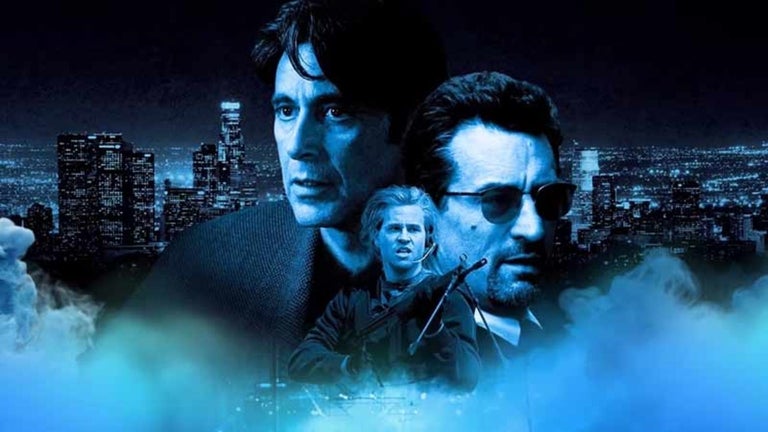Jira JSON Export: Export JIRA Issues in JSON format
Jira JSON Export is a Chrome extension developed by zyndaa.com. This free tool falls under the category of Browsers and specifically belongs to the Add-ons & Tools subcategory.
The main purpose of Jira JSON Export is to simplify the process of exporting issues from Jira boards to a JSON file. In the Atlassian JIRA tool, manually copying each issue detail from the Jira boards can be time-consuming and tedious. However, with this extension, users can quickly export the issues to a JSON file.
To use Jira JSON Export, simply follow these steps:
1) Install the addon in Chrome.
2) Visit your Atlassian JIRA website and navigate to the desired Jira board.
3) Click on the addon icon located on the top right side of the browser window.
4) Click on the export button, and the extension will initiate the download of a JSON file containing the exported issues.
With Jira JSON Export, users can save time and effort by automating the process of exporting JIRA issues in JSON format.